This guide is provided by Conductor, the service that powers the QuickBooks
Desktop integration for many business tools, including the one that sent you
here.
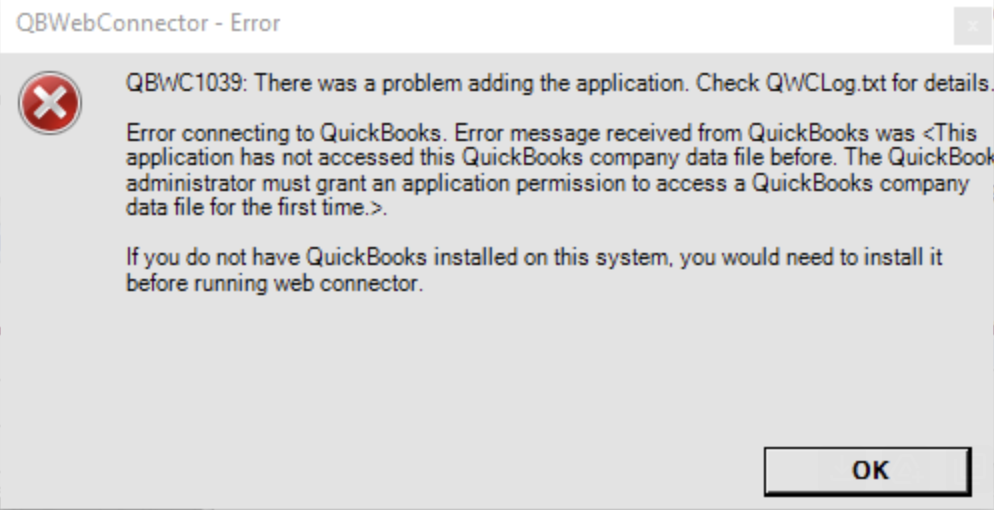 This error occurs because you did not correctly sign in to QuickBooks Desktop using the built-in “Admin” user before starting the setup process. Even if your current user has administrative privileges, the username must specifically be “Admin” - this is a QuickBooks Desktop requirement that cannot be bypassed.
This error occurs because you did not correctly sign in to QuickBooks Desktop using the built-in “Admin” user before starting the setup process. Even if your current user has administrative privileges, the username must specifically be “Admin” - this is a QuickBooks Desktop requirement that cannot be bypassed.
Solution: Sign in as the “Admin” user
Sign in using the QuickBooks built-in "Admin" user account
Sign in using the QuickBooks built-in “Admin” user. The username must be exactly “Admin” - not any other user, even if it has administrative privileges.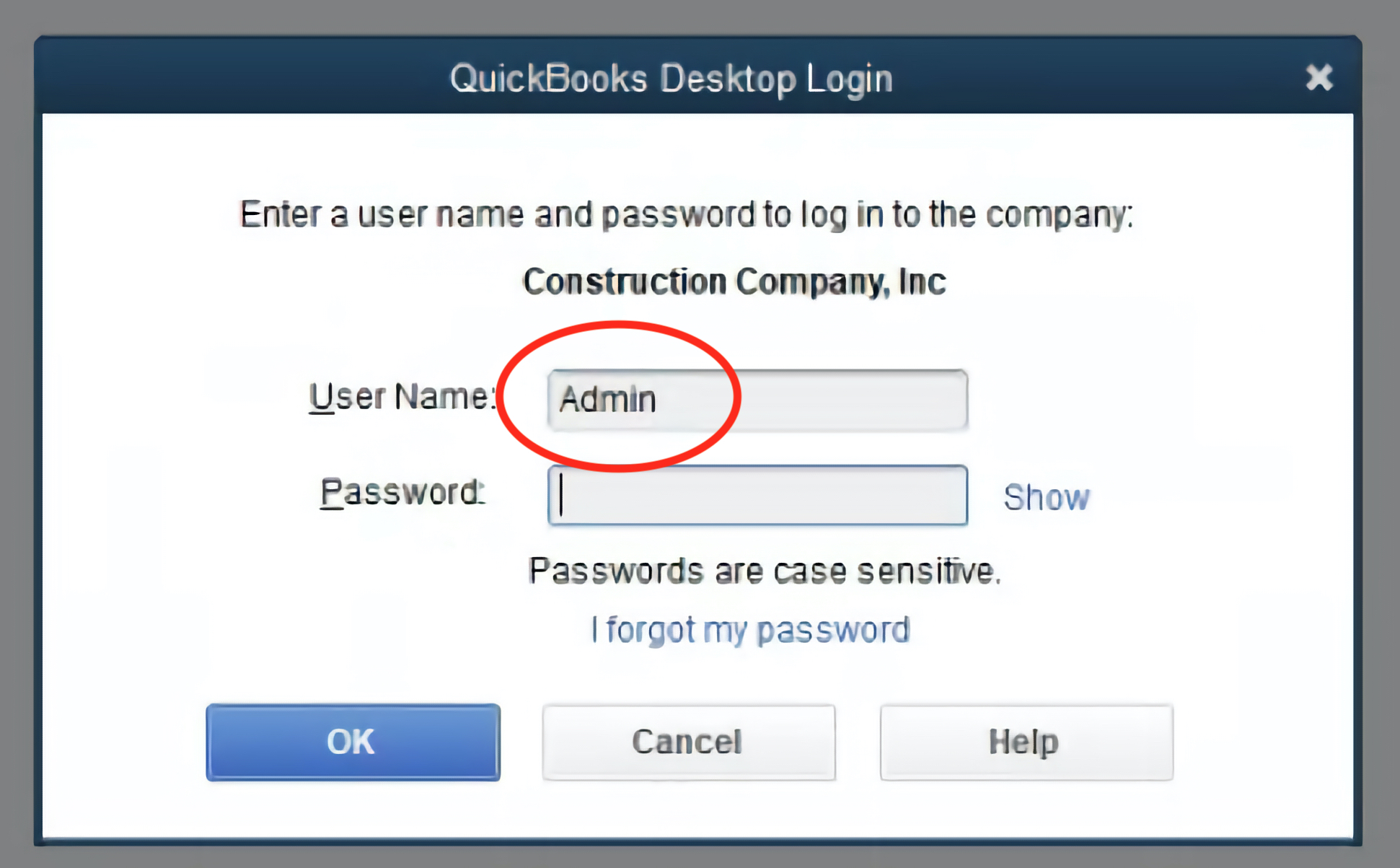
Signing in as the “Admin” user is only needed for this one-time setup process. After setup is complete, you can return to using your regular QuickBooks Desktop user account.
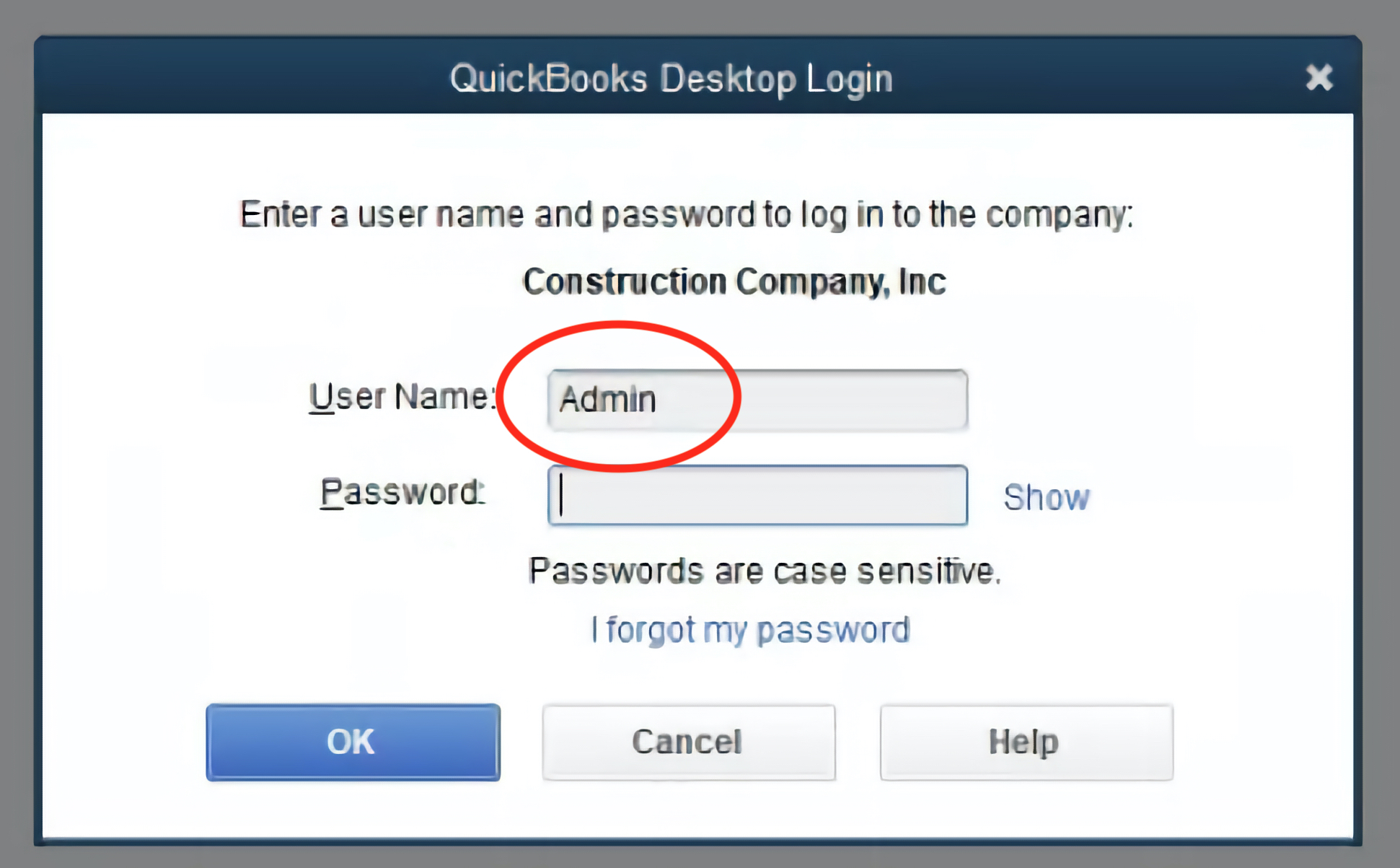
Re-open the QuickBooks config file
Re-open the QuickBooks config file again from your Downloads folder (it has the file extension
.qwc). This is the file you just downloaded from the QuickBooks Desktop setup guide. Now, QuickBooks Desktop should no longer show the error shown above and you can continue setting up the connection.
