This guide is provided by Conductor, the service that powers the QuickBooks
Desktop integration for many business tools, including the one that sent you
here.
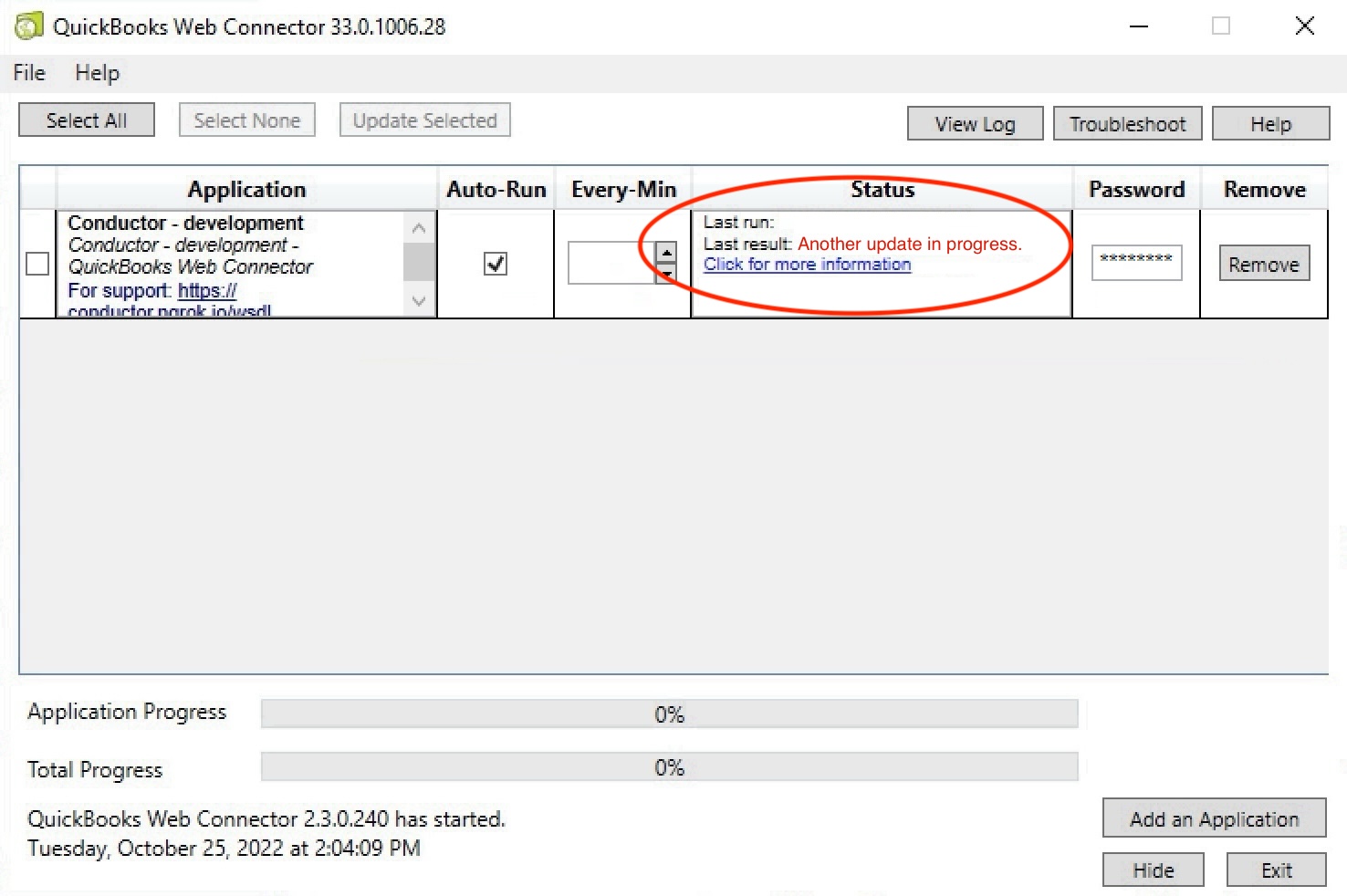
Solution
Check for other active integrations
Check if any other integration in the Web Connector is running. If so, try temporarily unchecking the Auto-Run box for those other Web Connector connections. Keep Auto-Run enabled for the connection you are trying to fix.If you still see the “Another update is in progress” error for the connection you are trying to fix, continue to the next step.

