Install QuickBooks Desktop trial
If you haven’t already, follow our guide for installing the QuickBooks Desktop free trial.
Create an Intuit developer account
Sign up for an Intuit developer account if you don’t have one. This account is required to request the NFR license.
Create a support ticket
- Go to Intuit’s developer support page.
- Choose the following options:
- Product: QuickBooks Desktop
- Category: NFR License
- Click “Next” to proceed.
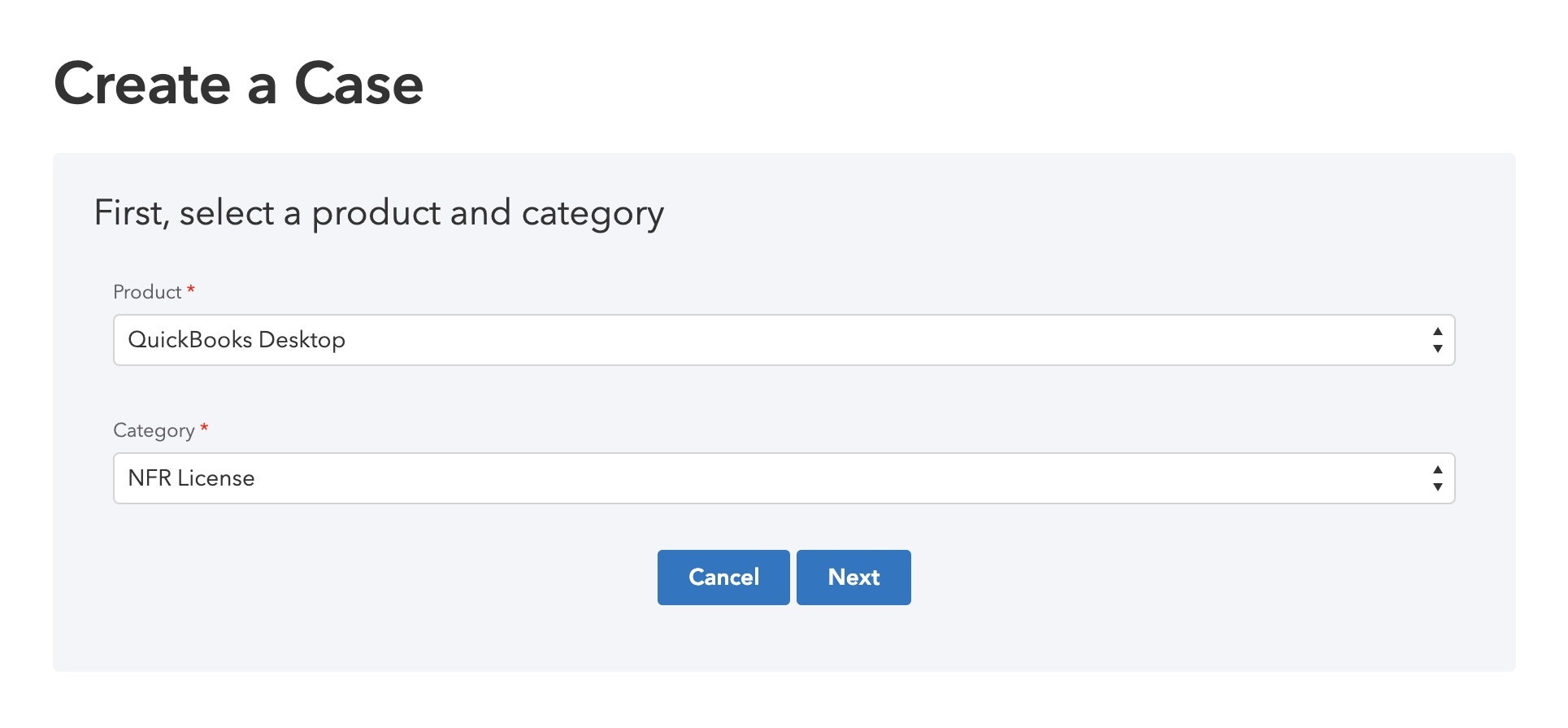
Provide version details
On the next page, specify: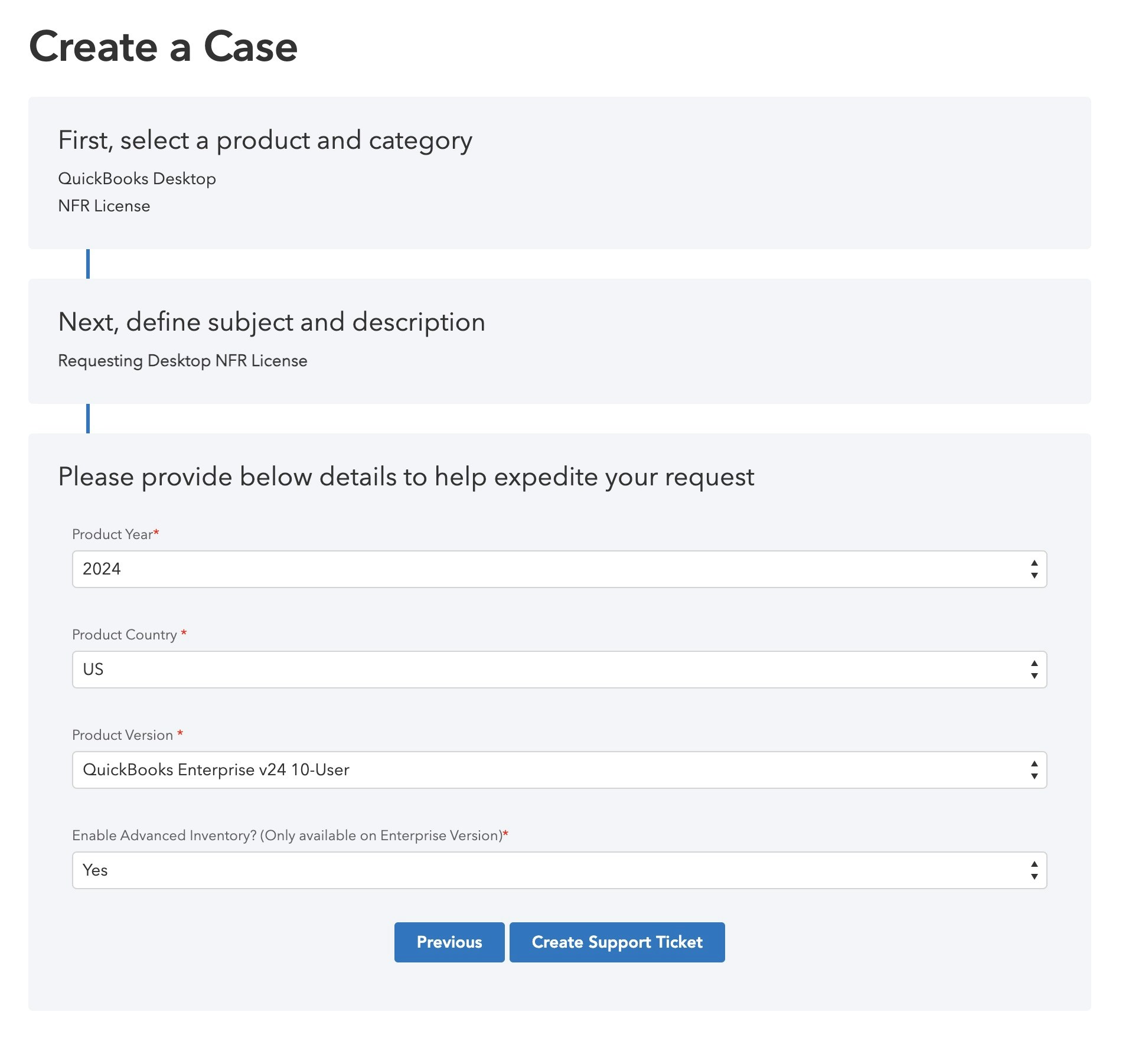
- Product Year: 2024 (or the latest available)
- Product Country: US
- Product Version: QuickBooks Enterprise v24 (or the latest version)
Conductor works identically with all QuickBooks Desktop versions and editions. We recommend the Enterprise edition for development to avoid potential limitations in user count and dataset size.
- Enable Advanced Inventory? Yes (Allows testing with the full feature set)
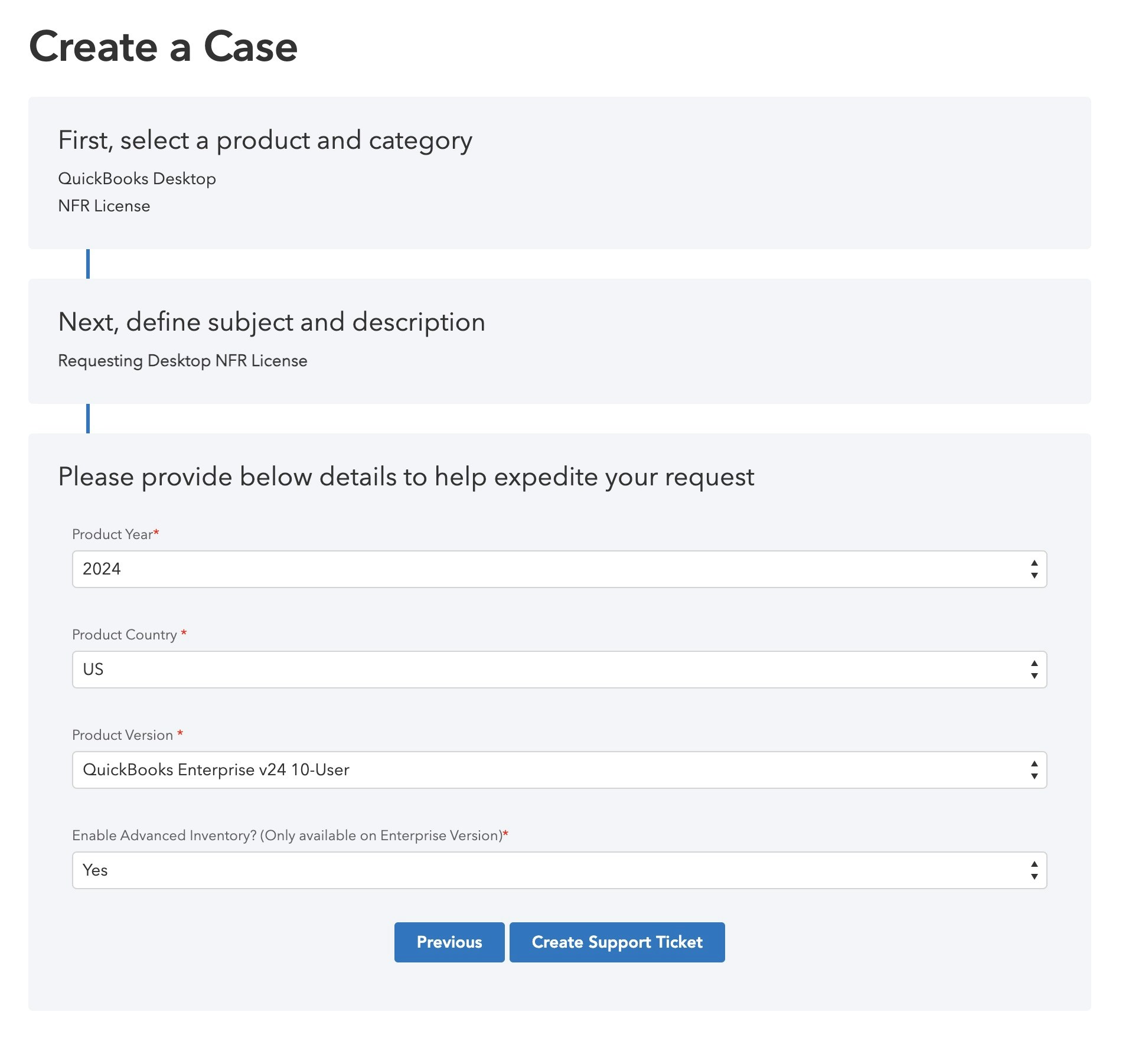
Wait for the license key via email
After you click “Create Support Ticket”, Intuit will send you a confirmation email. Intuit will send you another email within 24-48 hours with your license key.
Activate your license once you receive it
Once you have the license key:
- Open your existing QuickBooks Desktop trial installation.
- Go to Help → Manage My License → Change My License Number.
- Enter the NFR license key when prompted.
- Follow any additional on-screen instructions to complete activation.

